Progress Codes can be mapped in Reference Data for HESA, when the student status is set to Enrolment, for the following codes:
To map a progress code with HESA - Reason Left:
-
Select Progress Codes from the reference data List View.
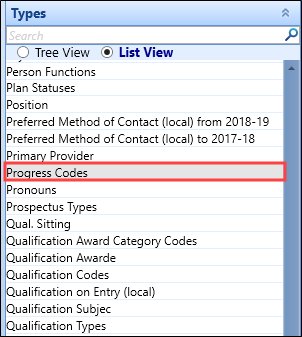
-
Select Enrolment from the Student Status drop-down field.
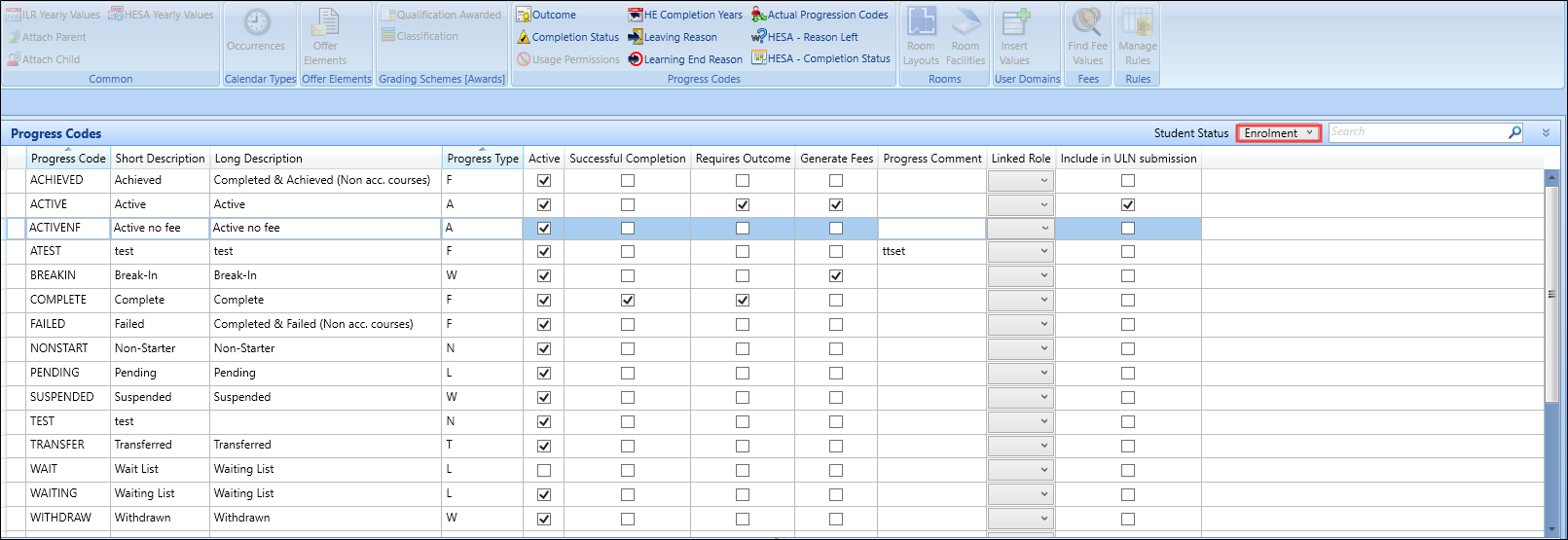
-
Select a row from the Progress Codes grid. Click the HESA - Reason Left button from the Admin Commands ribbon.
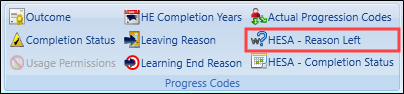
The HESA Yearly Values window is displayed.
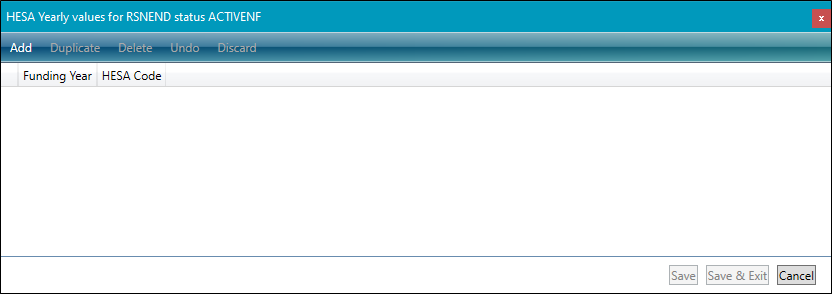
-
Click the Add button.
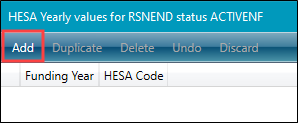
Select a Funding Year and a HESA Code value from the relevant drop-down list.
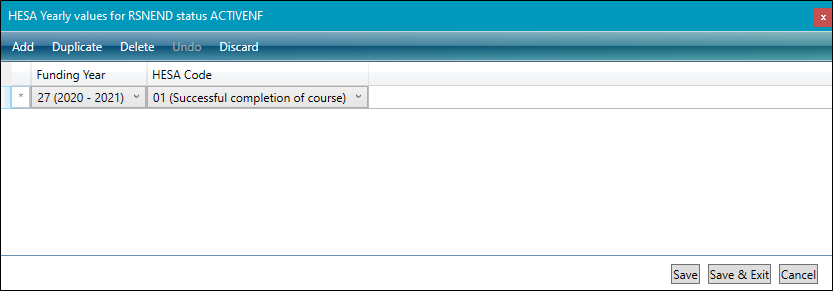
- Click Save.
To map a progress code with HESA - Completion Status:
-
Select Progress Codes from the reference data List View.
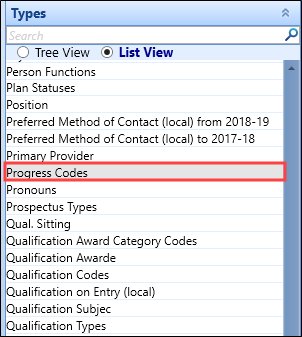
-
Select Enrolment from the Student Status drop-down field.
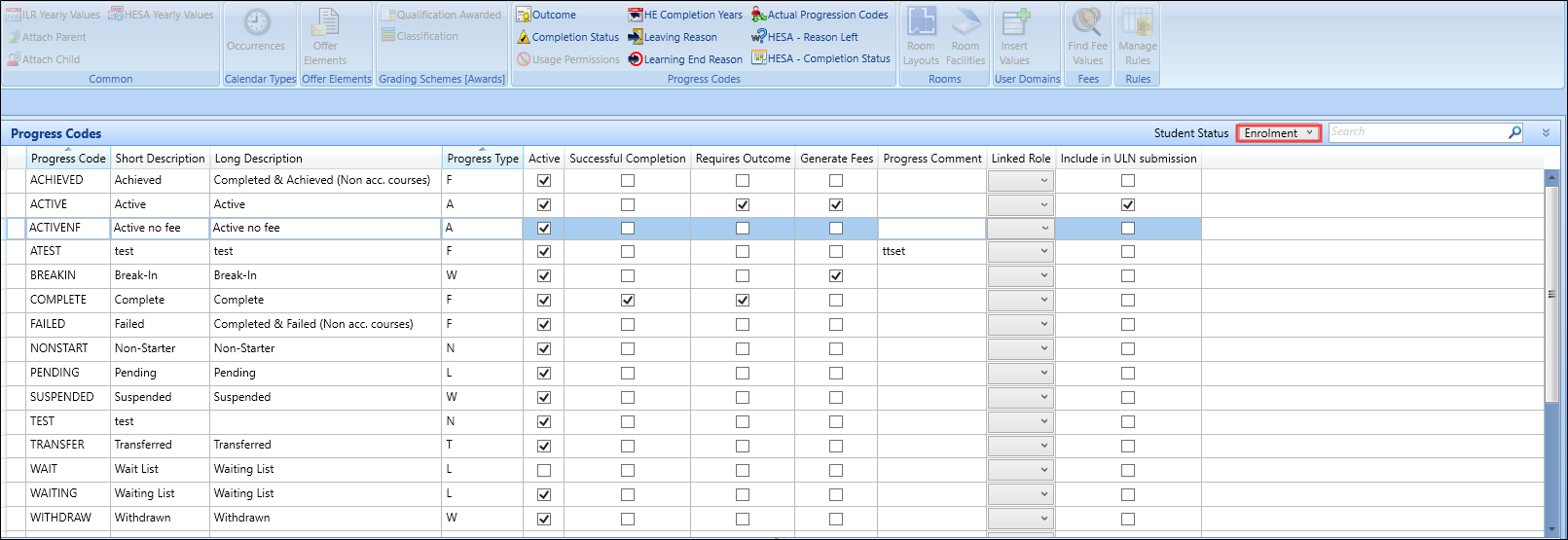
-
Select a row from the Progress Codes grid. Click the HESA - Completion Status button from the Admin Commands ribbon.
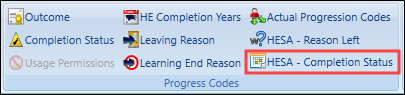
The HESA Yearly Values window is displayed.
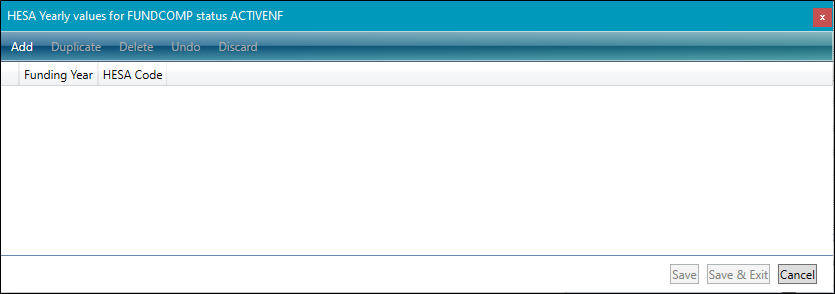
-
Click the Add button.
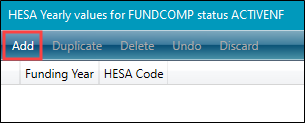
Select a Funding Year and a HESA Code value from the relevant drop-down list.
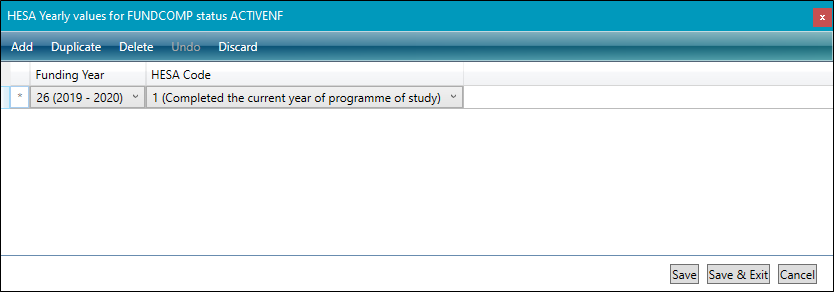
- Click Save.
You must have the EBS4HESAAlt licence and the Reference Data role to use HESA Progress Codes.